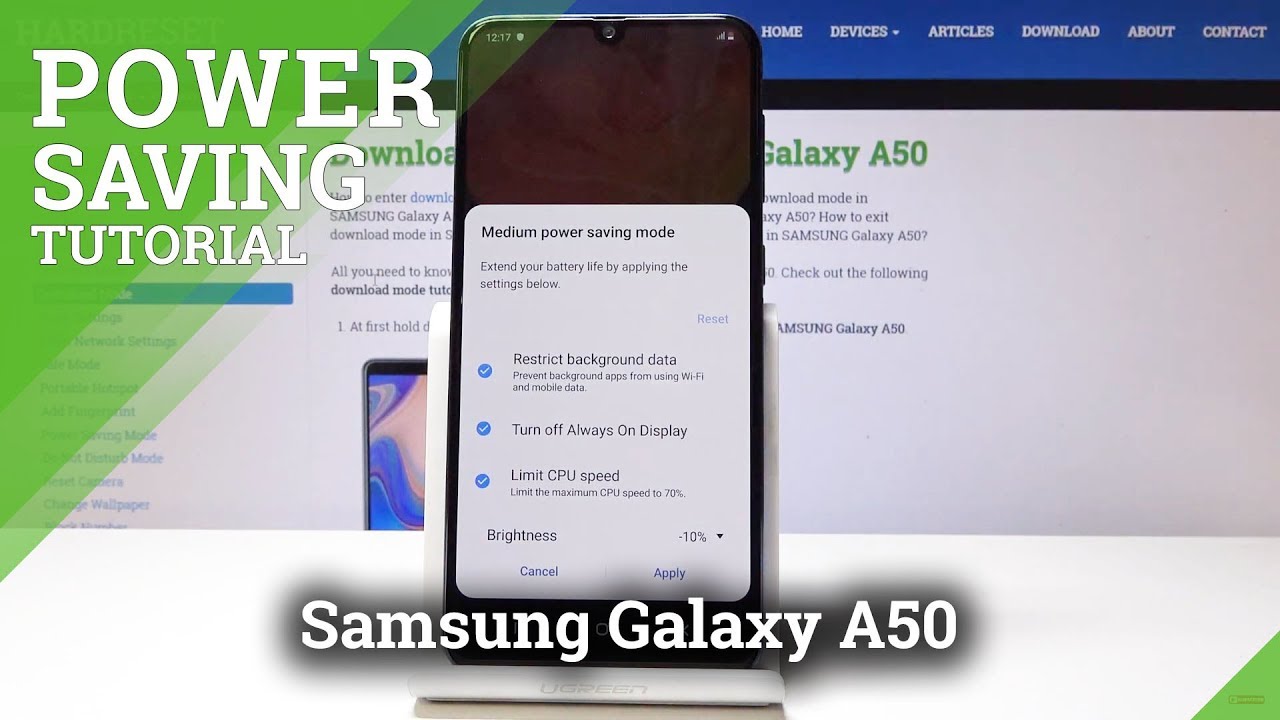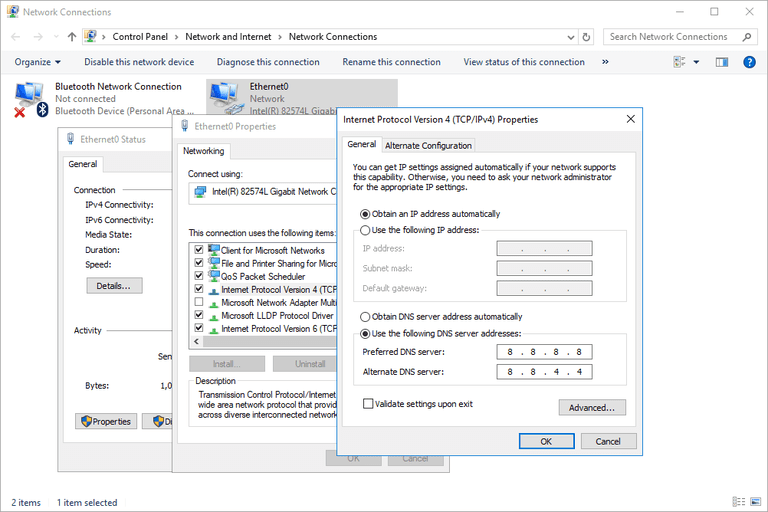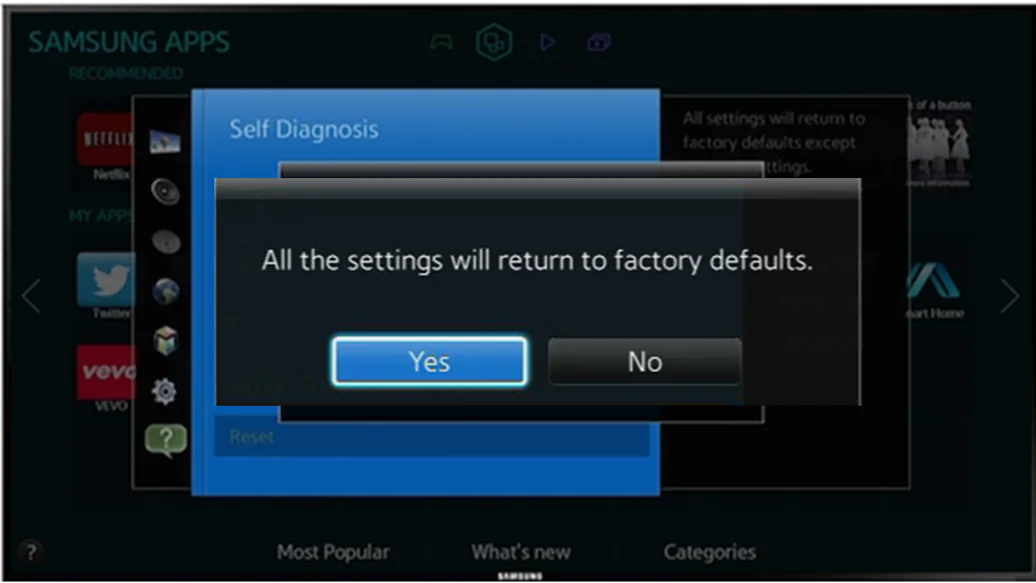Extending the battery life of your Samsung smartphone is essential for uninterrupted usage throughout the day. By implementing specific settings and habits, you can significantly enhance your device’s battery performance.
- Adjust Screen Brightness and Timeout
The display is one of the primary battery consumers.
- Reduce Brightness: Lower the screen brightness manually or enable Adaptive Brightness to allow the device to adjust brightness based on ambient light.
- Shorten Screen Timeout: Set the screen timeout to a shorter duration (e.g., 30 seconds) to ensure the display turns off quickly when not in use.
- Enable Dark Mode
Dark mode utilizes darker colors, which can save battery, especially on devices with AMOLED screens.
- Activate Dark Mode: Go to Settings > Display and toggle on Dark Mode.
- Use Power Saving Mode
Power Saving Mode limits background activity and reduces performance to conserve battery.
- Activate Power Saving: Navigate to Settings > Battery and device care > Battery, then enable Power saving mode.
- Manage Background App Activity
Apps running in the background can drain battery.
- Put Unused Apps to Sleep: In Settings > Battery and device care > Battery > Background usage limits, add apps to Sleeping apps or Deep sleeping apps to restrict their background activity.
- Disable Unnecessary Features
Features like Bluetooth, Wi-Fi, and GPS consume battery even when not in use.
- Turn Off When Not Needed: Swipe down the quick settings panel and disable Bluetooth, Wi-Fi, or GPS when they’re not required.
- Update Software Regularly
Software updates often include battery optimization improvements.
- Check for Updates: Go to Settings > Software update and install any available updates.
- Optimize App Sync Settings
Frequent syncing can lead to battery drain.
- Adjust Sync Frequency: In Settings > Accounts and backup > Manage accounts, select an account and modify the sync settings to reduce frequency or disable unnecessary syncs.
- Use Battery Optimization Tools
Samsung devices come with built-in tools to optimize battery usage.
- Optimize Now: Navigate to Settings > Battery and device care, then tap Optimize now to close background apps and perform other optimizations.
- Avoid Extreme Temperatures
Exposing your phone to high or low temperatures can degrade battery health.
- Keep Device Cool: Avoid leaving your phone in direct sunlight or cold environments for extended periods.
- Charge Smartly
Charging habits impact battery longevity.
- Avoid Overcharging: Unplug the charger once the battery reaches 100%.
- Use Original Chargers: Always use Samsung-approved chargers to ensure safe and efficient charging.
📌 Final Thoughts
By implementing these strategies, you can significantly enhance the battery life of your Samsung smartphone, ensuring it lasts longer throughout the day and maintains its health over time.