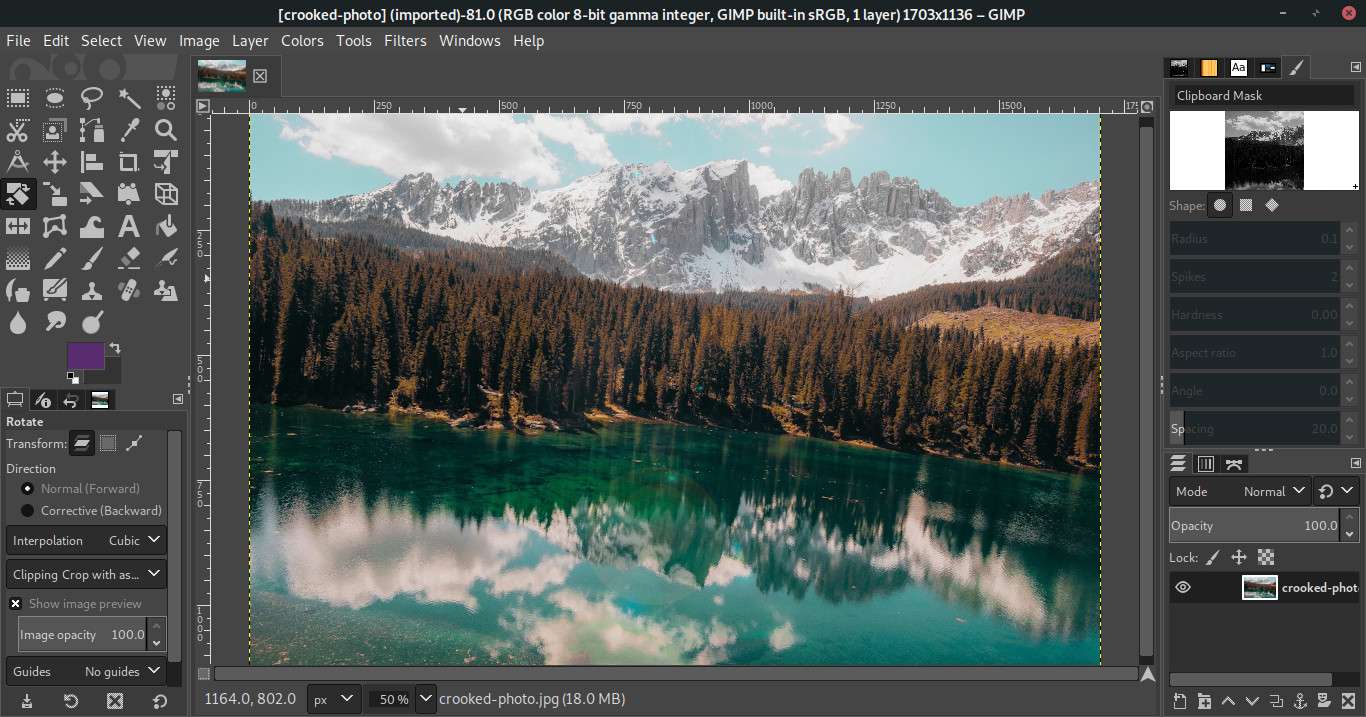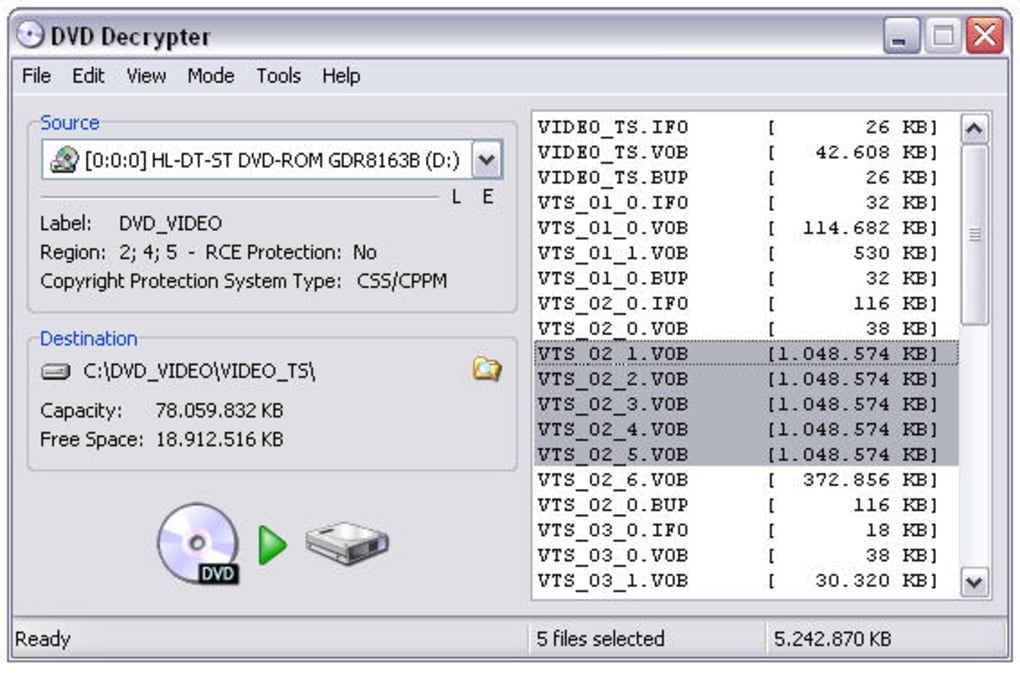Having always been criminally underutilized, the menu bar in macOS carries immense potential to integrate itself seamlessly into the Mac user experience, adding to their smooth user interface.
Given below are a few apps that will help you utilize your Mac’s menu bar to fit your needs and goals.
Krisp
An AI-based noise-cancellation and echo removal app, Krisp pairs with almost all the popular communication apps today, including Teams, Zoom, Hangouts, Slack, Discord and more. Additionally, it provides HD voice recording of your calls, removes the noise from your participant’s side and provides a smooth audio experience.
Alchemy
Alchemy is one of the most helpful utility apps for quickly changing image formats with a simple drag and drop. It also helps merge photos into one PDF or convert them into GIFs.
Be Focused — Pomodoro Timer
Be Focused is a necessity on your Mac’s menu bar. The app enables you to add your overdue tasks to a list and uses the Pomodoro technique to help you focus until you complete the tasks. It’s an amazing focus and study companion, especially for virtually learning student or someone who works from home.
Noizio
Noizio is a soothing sound equalizer that helps you de-stress and increases your productivity when you’re trying to concentrate on work.
Quick View Calendar
Installing the Quick View Calendar app on your Mac helps display a quick view of the current Calendar month and lets you browse through past and upcoming months.
Cardhop
Cardhop is the easiest and the most efficient way to edit, add to, access and work with the Mac’s Contacts app.
F.lux
The f.lux system reduces the blue spectrum output of a display in the evening. The system is a godsend for people who’s work is screen heavy and time intensive.
PastePal
PastePal is the best method to manage your clipboard history. The app automatically categorises all the content you copy according to its source and the type of content it is.
Bartender
Bartender acts as the manager of the menu bar. It can organize, rearrange, and hide or show apps. It can also automatically highlight menu bar icons during updates and alerts.
Klokki
Klokki was created to help in rule-based automatic time-tracking, to help track the exact time taken for freelance work or studies and revisions.